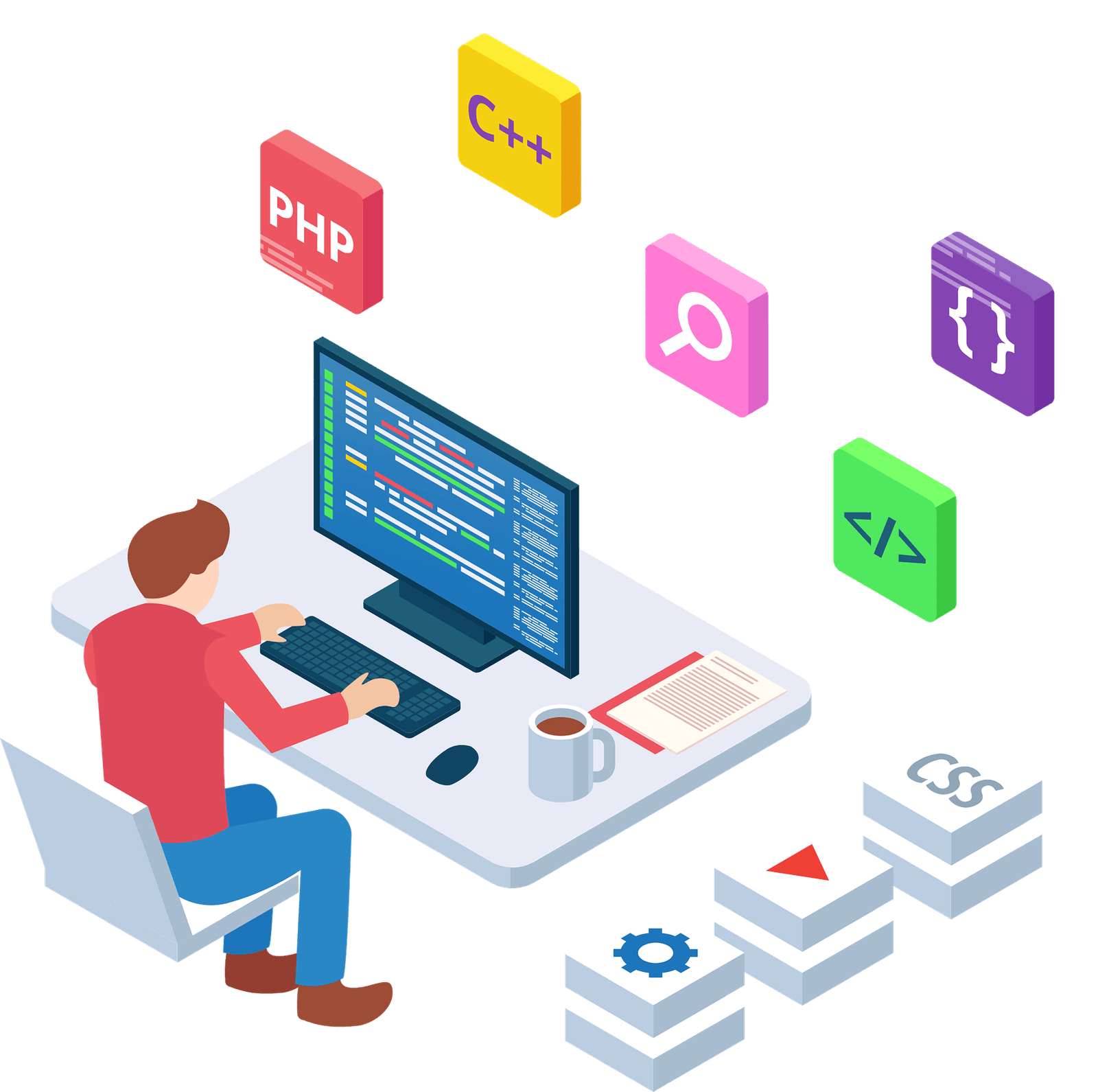Are you the victim of a hacked WordPress website? It's a frustrating and potentially damaging experience, but don't panic!
There are steps you can take to reduce the impact and re-secure your site. In this article, we'll go over how to deal with a hacked website in detail.
From identifying the extent of the hack to implementing additional security measures, we have mentioned everything you must know.
Whether you're a small business owner, blogger, or individual website owner, our tips will help you get your site back on track and prevent future attacks.
So, don't let a hacked website bring you down—take control and follow our expert advice to safeguard your online presence.
Identify The Extent of The Hack
Understanding the nature of the hack and its extent should be the first course of action. Knowing the potential consequences of the hack and what needs to be done to fix it is made easier with this information.
Examining your site's content and design for any unauthorized changes, as well as looking for any suspicious activity or odd behavior, can help you determine the scope of the hack. Your website's hosting service or security team may also reach you by email to let you know about the hack.
Remove the Malicious Code
Once the extent of the hack has been ascertained, malicious code must be removed from the server and the site. Isolating the website from the rest of your network will stop the hack from spreading elsewhere on your system.
Additionally, you should run a full scan of the server for malware and remove it if you find any. A severe hack may necessitate painstakingly removing and fixing all infected files and code manually. It may be necessary to temporarily disable access to your site until the problem is resolved.
Secure Your Site
To keep hackers from attacking your website again, you must change all of the website and server passwords and turn on two-factor authentication.
Additionally, you should try to employ a web application firewall (WAF) to protect your website from potential threats. It is essential to frequently scan and monitor your website for vulnerabilities to ensure its continued security.
Notify Your Hosting Provider
If your website is hosted by a provider, you need to let them know about the hack as well as the steps you have taken to fix it.
It is imperative that you adhere to any recommendations or directions that are provided by your hosting provider, as they may be in a position to offer additional support in safeguarding your website and server.
Monitor Your Site
Even after the security flaw that allowed the hack to happen has been fixed, it is critical to continue keeping an eye on your website for any strange activity or changes.
In addition, you should perform regular vulnerability scans and monitoring on your website in order to guarantee that it will remain secure. You should give some thought to using a website monitoring service so that you can be notified of any problems as soon as possible.
Restore Your Site
If hackers have successfully accessed your website, it may be necessary to revert to a recent backup in order to undo the damage caused by the hack and restore your site as quickly as possible. Rolling back to a backup can help you get your site online again without further delay.
To ensure your site is fully protected following its restoration, it is important to update all plugins, software, and themes to the latest versions available. This will help safeguard your site from future attacks and maintain its security.
Notify Your Users
It is important to consider informing your users if the hack has resulted in a data breach or loss of personal data. Providing reassurance to your users that you are taking steps to protect their data can be achieved by informing them about the measures being taken to resolve the issue and prevent future attacks.
This can help users understand the actions being taken to address the problem and restore their confidence in the security of their data.
Learn From the Experience
If you want to secure your website and stop future hacks, you should think about what you could have done differently to prevent the hack in the first place. A website security expert can help you determine where your site is vulnerable and what protective measures are necessary.
Find all the loopholes and ensure that such mistakes will not go unnoticed in the future. If you wish to get professional help, you can contact a website security expert.
Additional Steps to Take After a Hack
After a hack has been fixed, there are a few more things you should do to make sure your website is safe.
- Review and update website's security policies and procedures, and consider implementing additional security measures like installing a website firewall and an IDPS (intrusion detection and prevention system).
- Check website's recovery plan in case of future hacks or other security incidents.
- Make sure that all of the plugins, themes, and software you install on your website are safe, up-to-date, and official, not cracked.
- Continue to learn about common types of website hacks and how to prevent them.
Conclusion
Dealing with a hacked website can be stressful and take a lot of time, but you need to act quickly to limit the damage to your website and business.
By following the aforementioned steps, you can effectively identify, assess, and resolve a hack and take the necessary measures to secure your website and prevent future attacks.
Don't forget to learn from the experience and implement additional measures to protect your website in the future.